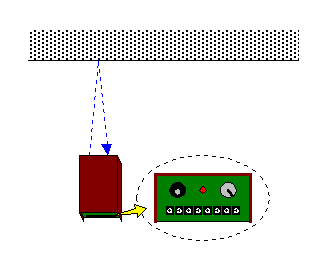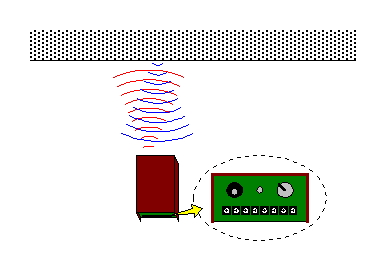I think that you can understand the using but mention for the wish.
 Setting of the alarm equipment Setting of the alarm equipment
 | Make the variable resistor for the distance setting the maximum distance. |
 | Install the sensor in the direction which detects the obstacle. |
 | If the LED of the alarm equipment doesn't light up, it is OK just as it is. Confirm in the operation. |
 | When the LED lights up, turn the variable resistor for the distance setting counterclockwise until the LED disappears. |
The setting is the completion above.
 Operation confirmation of the alarm equipment Operation confirmation of the alarm equipment
 | Place the obstacle(Yourself is OK) in the detection area of the alarm equipment and confirm that the alarm comes out. |
Above, the alarm equipment became the condition which can give the alarm.
Even if the obstacle leaves the detection area, the alarm output continues for the about 1 second.
 |