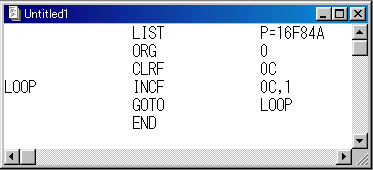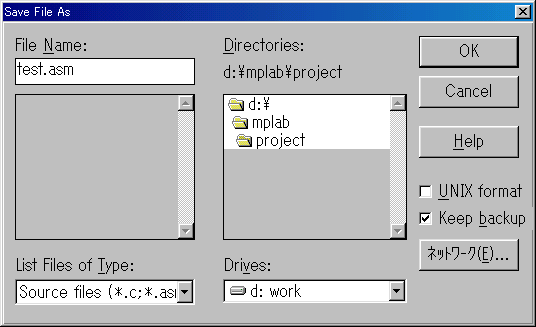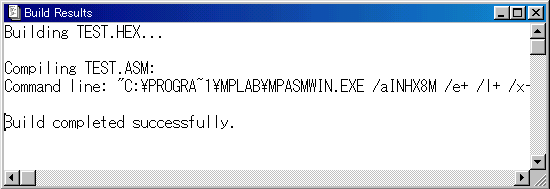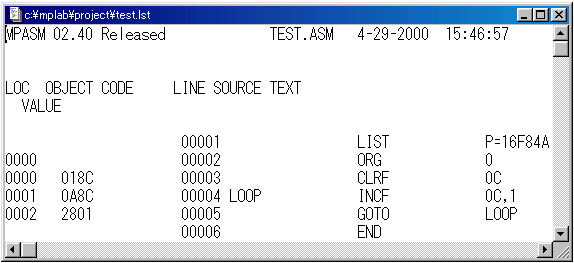Making of a source code file Making of a source code file
A source code file is made by the following procedure.
 File > New File > New 
The window which is named Untitled1 is opened. You can make a source code in this window.
 File > Save As... File > Save As... 
Put a name to the made source code file and save it. This name should specify the name which was added as the node when making a project. This file should be saved by the extension of "asm". Also, this file should be created the folder which is the same as project file (.pjt).
 Assembly operation Assembly operation
If a source code is made, you do the assembly operation which changes into the machine code. In the assembly operation, it is checked including the mistake of the source code.
In the condition that the source code file is open, you do the following operation.
 Project > Make Project Project > Make Project 
Assembly processing is executed by this operation.
"Builed Results" window is displayed and the result of the processing is displayed.
The screen which was shown as the example is the screen that processing was normally ended. When there is an error(s), the contents of the display change.
The result of the assembly processing can make display as the list by the following operation.
 Windows > Absolute Listing Windows > Absolute Listing
The list which the address and the machine code of the program were contained in is displayed.
 |