Instruction set

| INCF | Increment f |
| Form |
[label] INCF INCF f, d f, d
 ( label is omitable, ( label is omitable,  shows SPACE code ) shows SPACE code ) |
| Operands |
f : Register file addesss ( 00(00h) to 127(7Fh) )
d : Destination select ( 0 or 1 ) |
| Operation |
It adds 1 to the contents of the f register.
d = 0 : store result in W
d = 1 : store result in f
(EX) 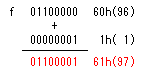 | 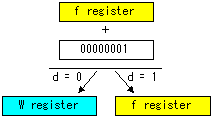 |
| Operation |
When the result is 0, it sets 1 to the Z flag.
When the result is not 0, it sets 0 to the Z flag. |
Instruction
cycles | 1 cycle |

| INCFSZ | Increment f, Skip if 0 |
| Form |
[label] INCFSZ INCFSZ f, d f, d
 ( label is omitable, ( label is omitable,  shows SPACE code ) shows SPACE code ) |
| Operands |
f : Register file addesss ( 00(00h) to 127(7Fh) )
d : Destination select ( 0 or 1 ) |
| Operation |
It adds 1 to the contents of the f register.
d = 0 : store result in W
d = 1 : store result in f
In case of the result of the addition is 0, it changes the following instruction into the NOP and executes it. (It executes the instruction of the present address +2.) | 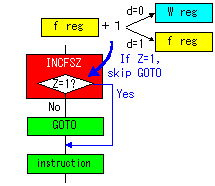 |
| Flag | No change |
Instruction
cycles | 1 cycle |

| IORLW | Inclusive OR literal with W |
| Form |
[label] IORLW IORLW k k
 ( label is omitable, ( label is omitable,  shows SPACE code ) shows SPACE code ) |
| Operands | k : literal field ( 00(00h) to 255(FFh) ) |
| Operation |
It executes the logic OR operation of the literal data and the contents of the W register.
(EX)  | 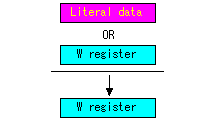 |
| Flag |
When the result is 0, it sets 1 to the Z flag.
When the result is not 0, it sets 0 to the Z flag. |
Instruction
cycles | 1 cycle |

| IORWF | Inclusive OR W with f |
| Form |
[label] IORWF IORWF f, d f, d
 ( label is omitable, ( label is omitable,  shows SPACE code ) shows SPACE code ) |
| Operands |
f : Register file addesss ( 00(00h) to 127(7Fh) )
d : Destination select ( 0 or 1 ) |
| Operation |
It executes the logic OR operation of the contents of the f register and the W register.
d = 0 : store result in W
d = 1 : store result in f
(EX)  | 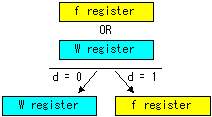 |
| Flag |
When the result is 0, it sets 1 to the Z flag.
When the result is not 0, it sets 0 to the Z flag. |
Instruction
cycles | 1 cycle |
Next instructions
 |