 Pattern check Pattern check
After drawing a schematic and creating a pattern, the connections of a pattern must be checked. This check is not for the connection of the board. It is necessary to confirm the connection of the schematic. If a schematic is normally drawn, a board is normally drawn too. However, in case of the complicated pattern, wiring among the terminals isn't sometimes done in the cause of the other pattern.
Even if it seems to do a connection with the schematic, sometimes the pattern isn't connected. It is necessary to find such a case. You don't find out even if you see only a schematic. It is necessary to confirm the connection of the wiring among each of the terminals with the board. If being a simple pattern, you can find out it immediately. In case of the complicated pattern, it is very terrible work.
In the such case, there is a way of displaying one pattern brightly and facilitating checking.
 Show icon is used to display one pattern brightly. Show icon is used to display one pattern brightly.
After clicking Show icon, click the terminal of the part to want to confirm a connection. By it, all patterns with connection with the chosen terminal are brightly displayed. The pattern can select repeatedly until it pushes the Cancel button. 
The following figure is the grounding pattern of Ultrasonic Range Meter.
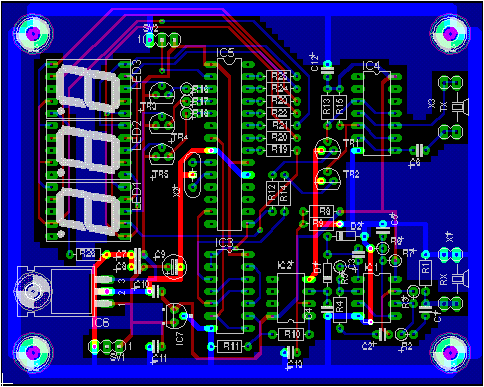 The pattern and the terminal are brightly displayed and you can check a connection easily.
When there is a terminal without connection, the schematic must be checked.
The pattern and the terminal are brightly displayed and you can check a connection easily.
When there is a terminal without connection, the schematic must be checked.
 As for pushing the Cancel button As for pushing the Cancel button  only, a bright displaying condition isn't canceled. only, a bright displaying condition isn't canceled.
It is possible to return to the original condition if pushing the Redraw button or changing a window to the other screen.
|