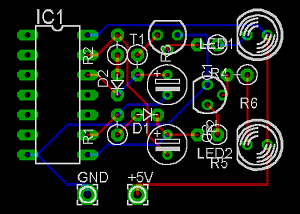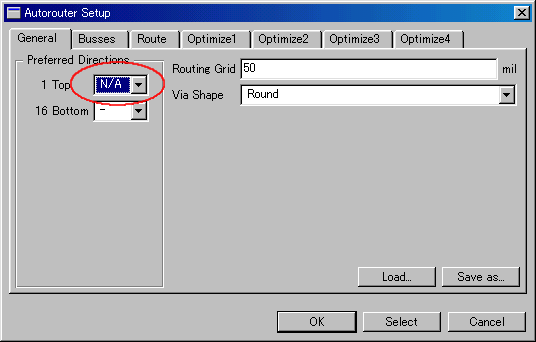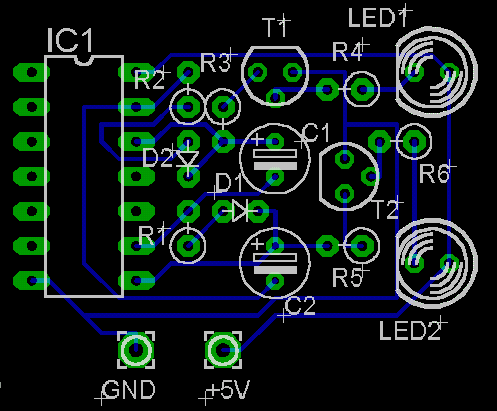Making a pattern only on wiring side Making a pattern only on wiring side
The print mask pattern for the double sided is made with EAGLE in case of default setting. However, it is possible to make draw a pattern only on the wiring side. I will explain with the circuit which is used on "Let's try".
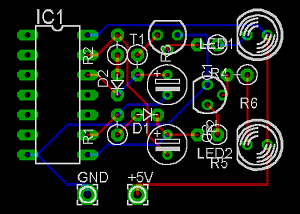 The pattern by the default (double sided)
The pattern by the default (double sided)
A way of drawing a pattern is designated by the Autorouter Setup dialog which is displayed when pushing the "Auto" button. It is possible to designate by Preferred Directions in the General tag which is displayed at the top. "1 Top" is the specification at the component side and "16 Bottom" is the specification at wiring side.
To make draw a pattern only on the wiring side, it makes the item of "1 Top" N/A(Not Accept). By this, a pattern is drawn only on the wiring side.
The pattern only of the wiring side is drawn when pushing the OK button after above setting.
When a pattern is already drawn, it types "ripup;" to the command line and it makes all patterns a condition before wiring.
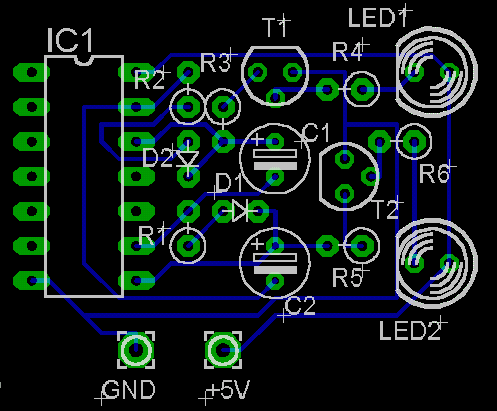 The pattern only on the wiring side
The pattern only on the wiring side
The contents of Autorouter Setup can be saved. Pushe the Save as... button which is in the lower right on the screen of the General tag and save it in the folder which you want. It is saved with the extension ".ctl".
|