 License confirmation License confirmation
 |
Following scene is displayed when starting up EAGLE first.
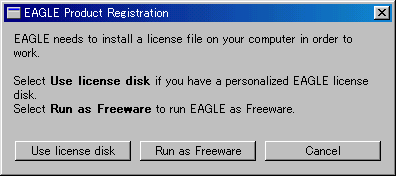
It presses the Run as Freeware button.
This screen is only displayed in case of the first start-up after setup. After that, it isn't displayed. |
 Start-up of the software Start-up of the software
 |
The following screen is displayed when starting up EAGLE.
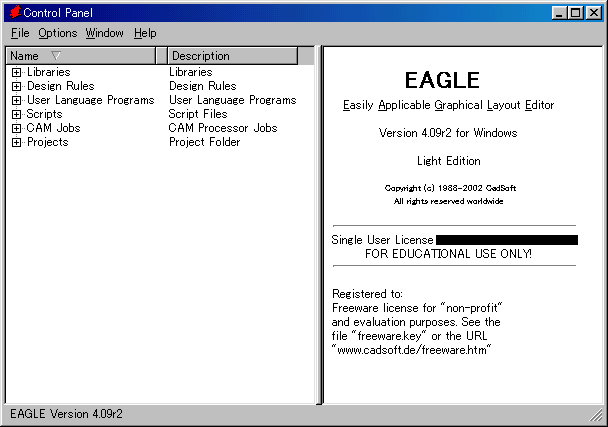
I think that there is no meaning about the license number because I am using as the free software. However, I blindfolded the license number of above screen because there was misused danger. |
 Explanation of the control panel Explanation of the control panel
 |
A control panel like the figure above is displayed when starting up EAGLE.
A menu is displayed in the window on the left.
 Libraries Libraries
A lot of data of the part is registered on Libraries. You can refer to the contents which are registered when you click a + mark. This library is used when creating a schematic. In this case, the library is referred from the schematic window. The control panel can do the effective and invalid control of the library.
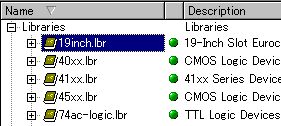
A screen like the left is displayed when opening a library.
The important point is a green mark. This mark shows the usable condition of the library.
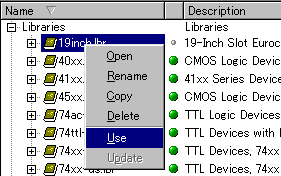
The number of the libraries is enormous. It becomes complex when making all effective. In this case, the library can be made invalid when removing the check mark of "Use" with the menu which is displayed by right clicking a library name. When removing the check mark of "Use", the green mark changes to the gray small circle.
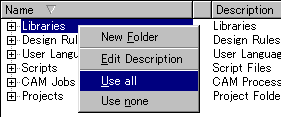
When making all libraries usable, it chooses "Use all" of the menu which is displayed by right clicking a Libraries of the Control Panel. All libraries become usable with this. However, with this operation, the library which was made unnecessary in the use becomes a usable condition. Attention is necessary.
The efficient work can be done by making a library for you.
 Design Rules Design Rules
The design rule is the rule when drawing patterns such as the thickness, the interval of the line, the size of the part installation pad when making design a pattern automatically. They can be set with this menu.
 User Language Programs User Language Programs
Various tool programs are contained in this menu. For example, in "bom.ulp", the list of the part to be using with the schematic can be displayed. I am under studying.
 Scripts Scripts
The use environment of EAGLE seems able to be specified. I am under studying.
 CAM Jobs CAM Jobs
By the tool which is registered on this menu, the data which was created by EAGLE seems able to be changed into the other form. I am under studying.
 Project Project
In EAGLE, a concept, the project, is used on the occasion of creating of a pattern. The data of the schematic, the pattern (the board), the work situation and so on is contained in the project. When making a pattern, the project must be made first. A pattern is made by making a schematic in the project. A created project is added to this menu. So, work changing to the other project is done from this menu.
|
|